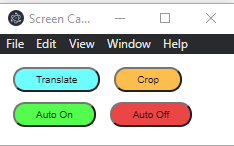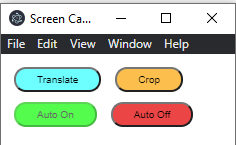Sugoi Toolkit V8 Release

Download Link: (public link available on 15th-16h)
List of updates: (major ones are explained below)
- Added Sugoi Audio-Video Translator
- VN OCR can now translate black text or white background image
- Auto On/OFF button on VN OCR should work without bugs now
- Removed translator selection on VN OCR for less confusion
- Added a fix for Win7 users to use many programs in Sugoi Toolkit
Sugoi AV (Audio-Video) Translator:
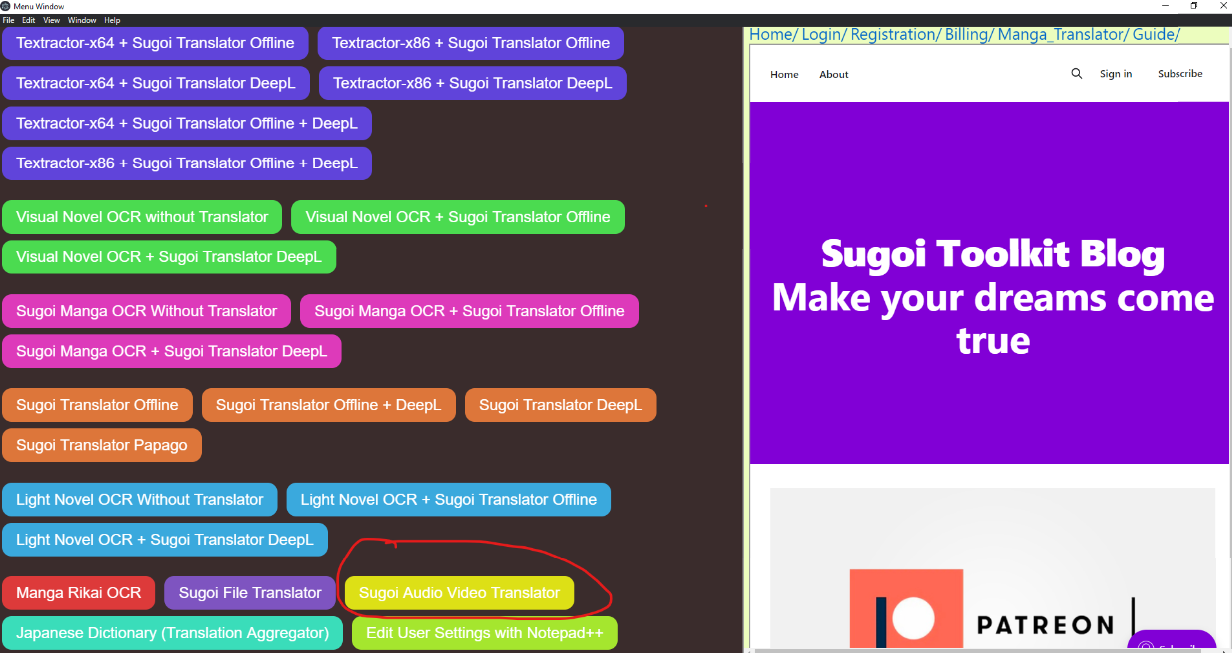
Sugoi Toolkit is inching closer and closer to translating every format of Japanese content now.
This new program can handle MP3 (maybe AVI) and MP4 files format. Possible use cases includes ASMR, audiobook, anime, etc translation.
You may ask where is the old "Sugoi ASMR Translator". Well, it has evolved now. Since at least 50% of the backend for audio and video translation overlapped, I decided to merge both features into one single program "Sugoi AV Translator".
VN OCR can now translates black text or white background:
VN OCR now has a new slider called "Binarize Value". It's especially handy when you have games with lots of black text or whitish background. Just remember to read the instructions clearly. You can only use either "Invert Binarize Value" or "Binarize Value" slider at once.
Before:
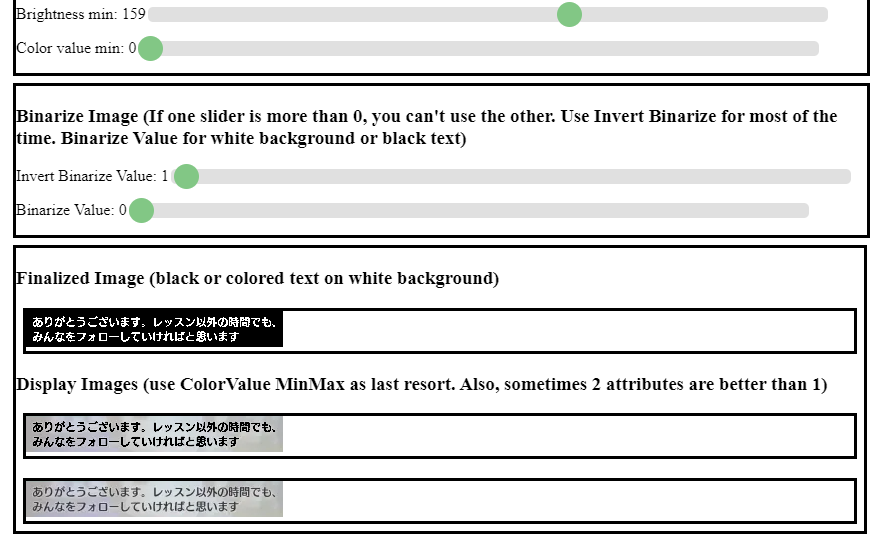
After:
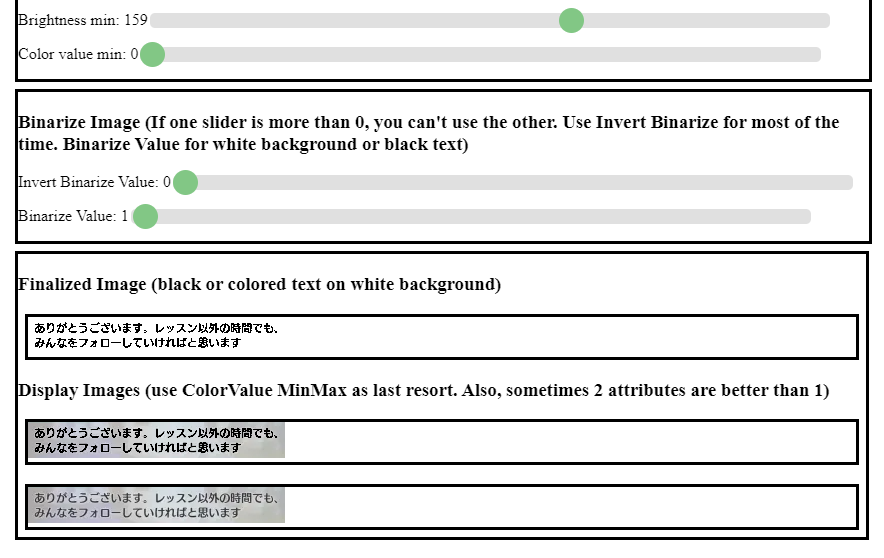
VN OCR ON/OFF button now fixed:
Thanks to everyone's support, I finally had the time to fix this long lasting issue in VN OCR. Before, an user might click on "Auto On" but auto mode still off or "Auto Off" and auto mode still on. Now, the buttons will work exactly like how you think they should.
I have also added some visual effect to button clicking so that after you clicked the button, it's greyed out and you can't accidentally click on it (preventing double "Auto On" for example).