oobabooga with Sugoi LLM 14B/32B

Download Required Files
- Download Sugoi14B or Sugoi32B model files in GGUF format.
sugoitoolkit/Sugoi-14B-Ultra-GGUF · Hugging Face
We’re on a journey to advance and democratize artificial intelligence through open source and open science.

- Download and install oobabooga from: https://github.com/oobabooga/text-generation-webui
Model Placement
- Move the downloaded model files to oobabooga's model folder.
- Suggested folder structure:
text-generation-webui
└── user_data
└── models
└── sugoi14b.gguf
Loading the Model
- After placing it in the models folder, sugoi model will appear in the list of available models within oobabooga.
- Select and load the model.
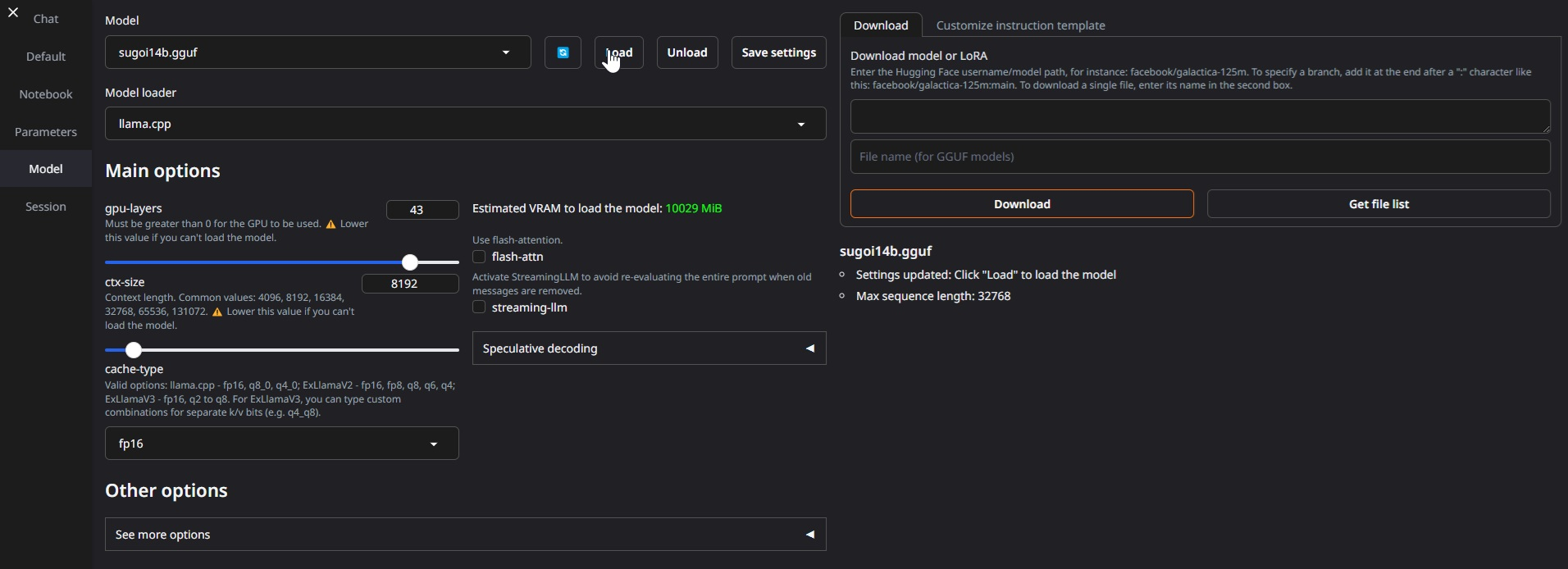
Running the Model
- Model will run locally on:
http://localhost:5000 - Accessible via OpenAI-compatible APIs