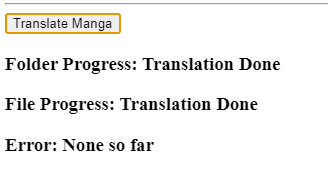Sugoi Manga Translator Premium Guide
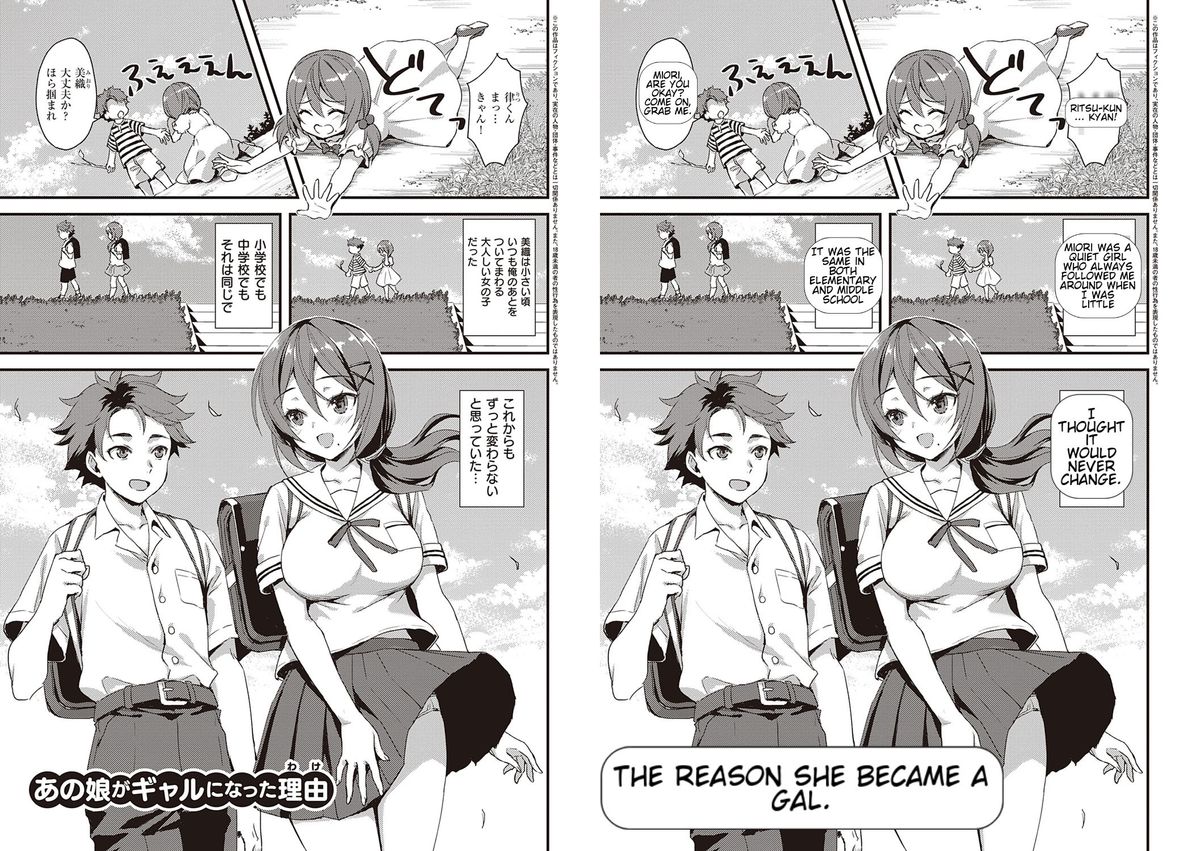
- Batch translate manga folders from Japanese to English with one click
- Latest Version: V1 (we'll make quality a lot better)
- Rate: 1$/100 pages (discounts available in near future)
- Download Link: https://sugoi-file.sfo3.cdn.digitaloceanspaces.com/Sugoi-Manga-Translator-Premium-V1.zip
- Current Translation Server: https://sugoi-toolkit-api-rrq7h.ondigitalocean.app/ (if server changed, can put this in config file)
Instruction:
1st: Make an account on Sugoi Toolkit website. Get your access token there. You can follow this link for more instruction https://blog.sugoitoolkit.com/sugoi-toolkit-account-payment/
2nd: Extract the zip folder and click on the bat file to start the program
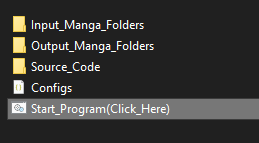
3rd: Put your access token in the config section and CLICK SAVE. If you don't click save, it won't be activated.
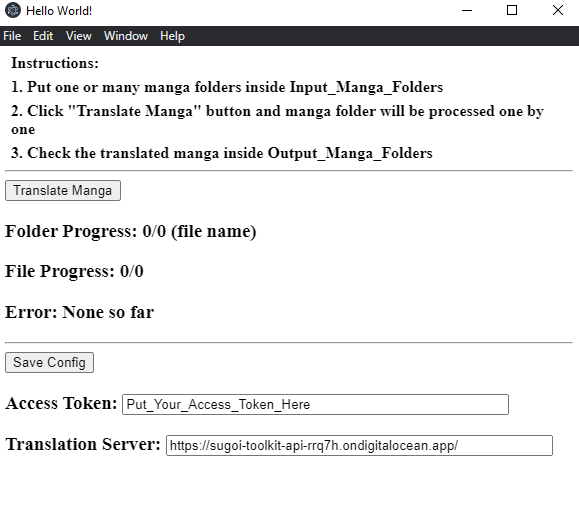
4th: Put one or many manga folders inside Input_Manga_Folders and when done processing, take out from Output_Manga_Folders
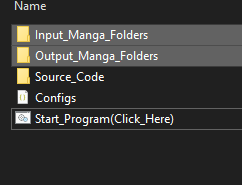
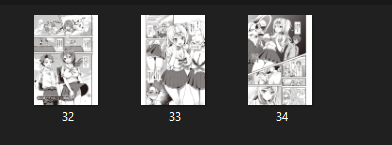
5th: In the future if there's any errors, you can refer to this page or the discord group. Have fun!