Sugoi Translator Premium Latest Guide
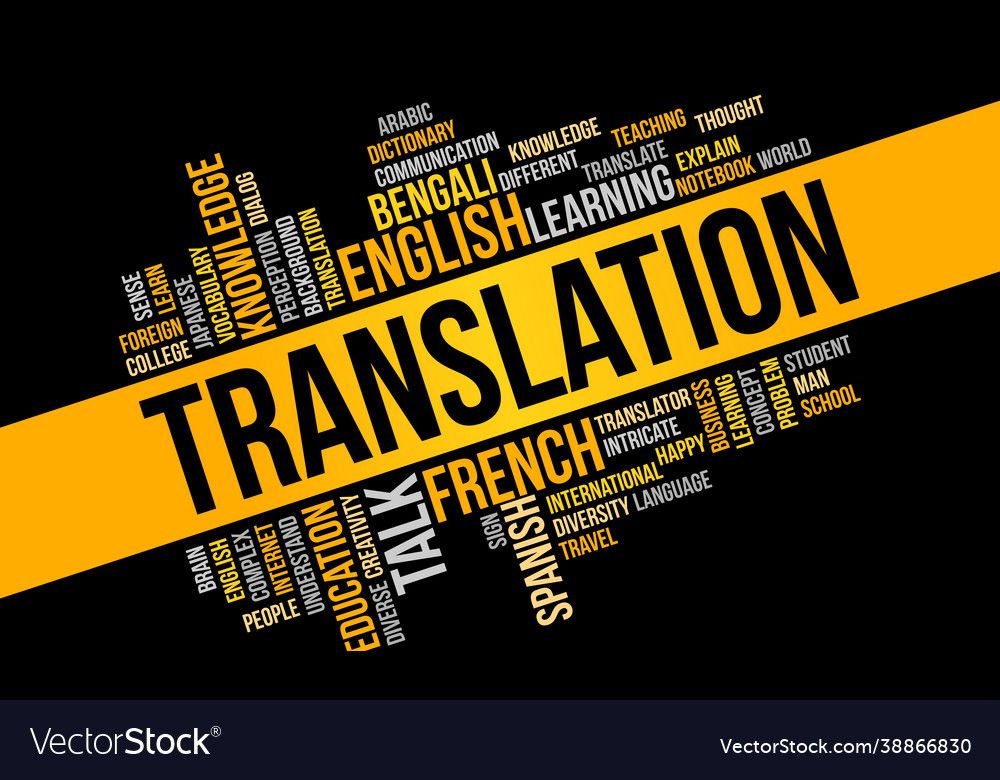
Sugoi Translator Premium is an online service to help you accelerate translation speed without GPU.
Speed:
Much faster than using a CPU for medium and long sentences.
Pricing:
Sugoi Translation API is the most affordable out there at 5 dollars/1 million characters:
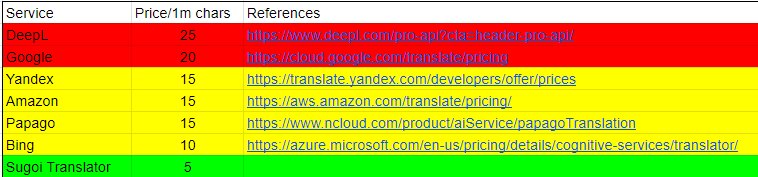
Registration:
First, register a new account here: https://sugoitoolkit.com/#/Registration
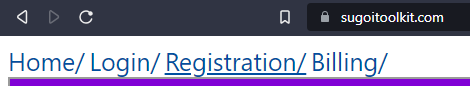
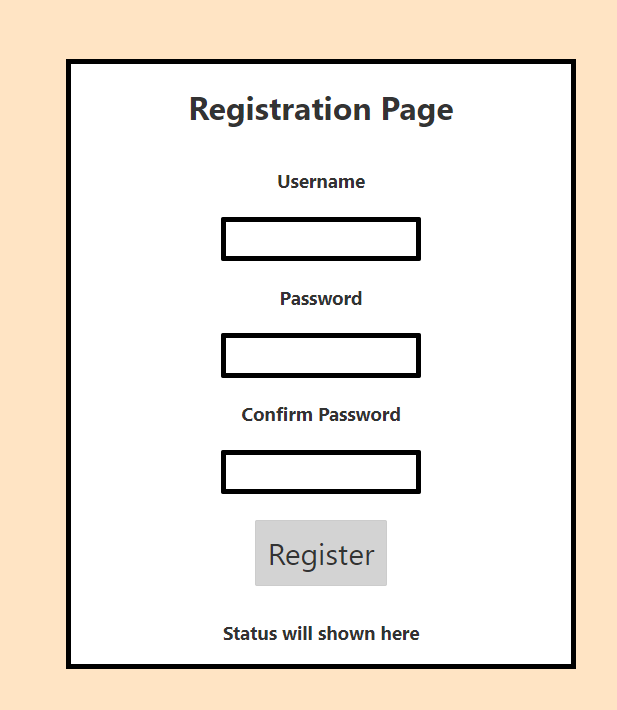
Login:
Afterward, login with your registered account: https://sugoitoolkit.com/#/Login
Later on, you can just login without needing registration
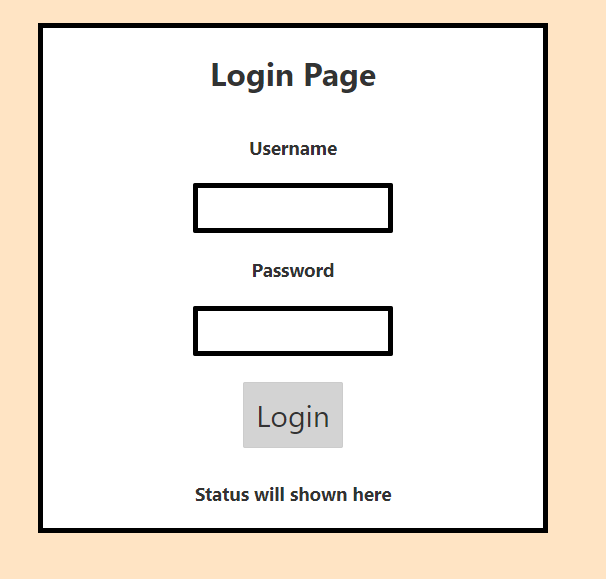
Access Token and Billing:
After login, you can go to Billing page to get your access token. For now, every new registered account get 0.1 dollars by default
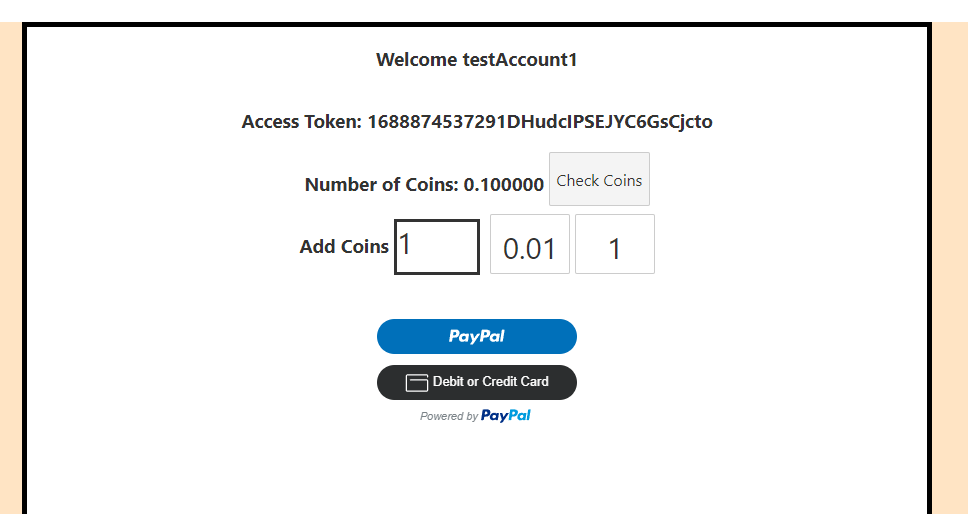
VERY IMPORTANT: Later on when you add coins, after payment is done, wait for around 5-10 seconds for this page to pop up to make sure everything gone through successfully. I will definitely make it more obvious soon
You'll need to click "check coins" button to refresh the latest number of coins you have
The rate for a character is 0.000005$/character so don't be surprised if your coins has a lot of decimals
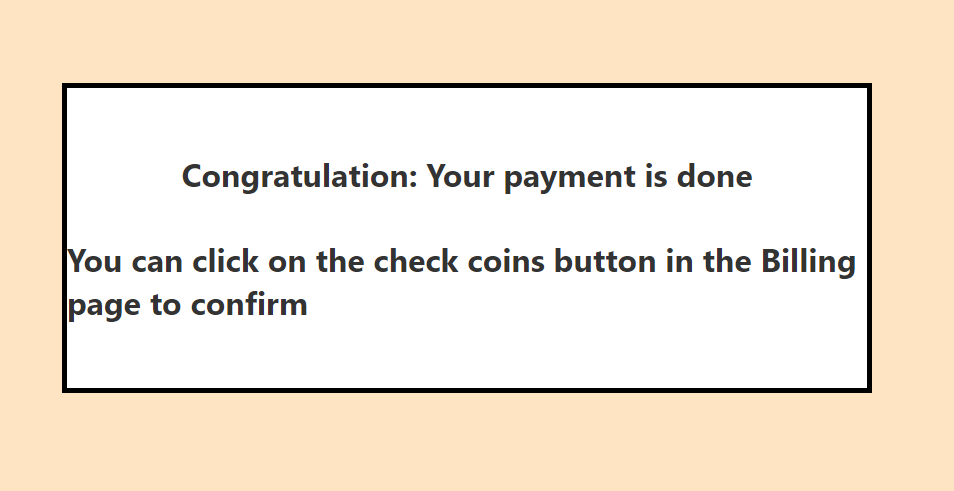
Integrate with Sugoi Toolkit:
Copy the access token on the Billing page and paste it in this line of User-Setting.json file
Just to be sure, you can also check the "translationServerURL" field right above to make sure it's: "https://sugoi-toolkit-api-rrq7h.ondigitalocean.app/"
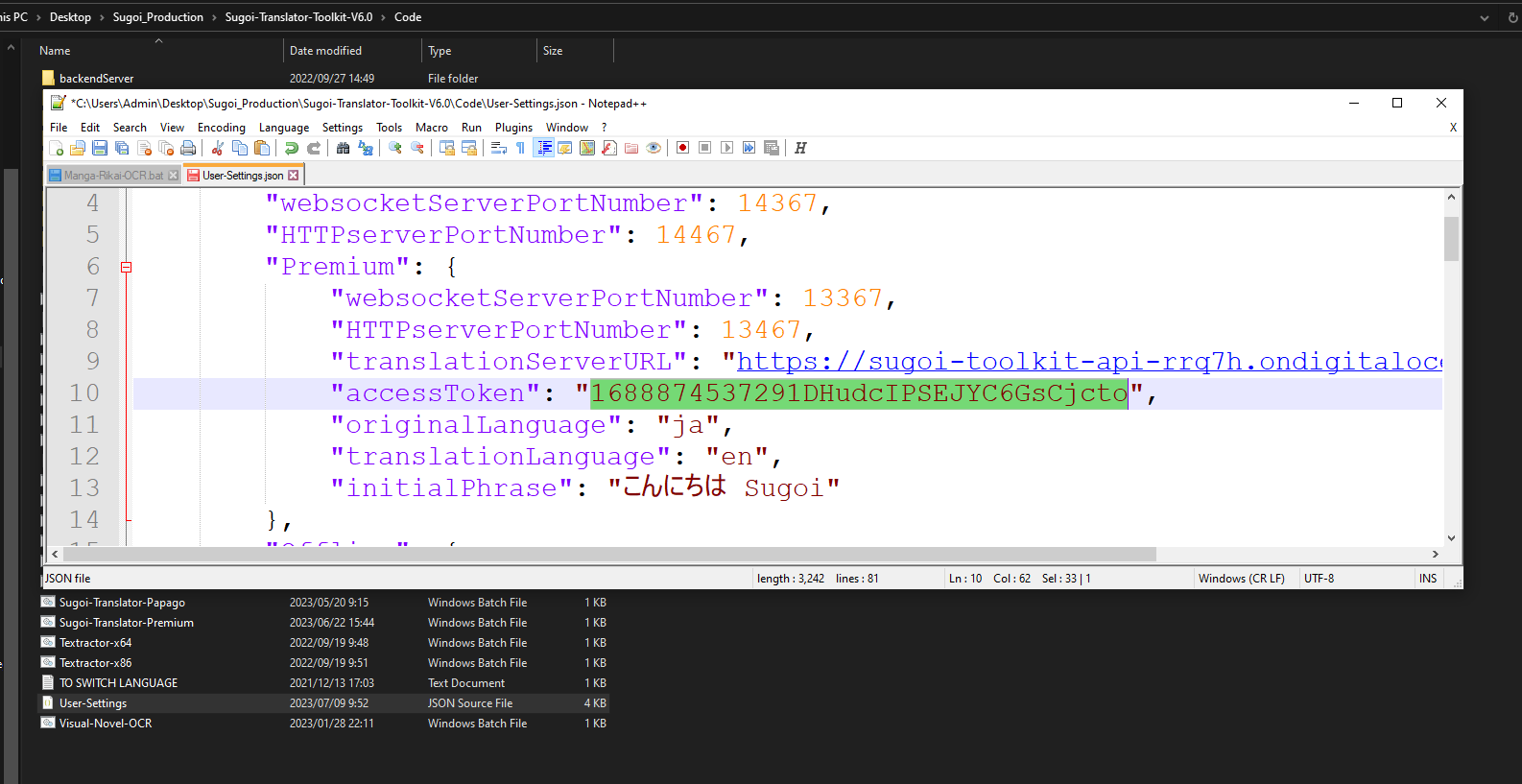
Final Step:
Open Sugoi Translator Premium. Wait a bit. Then try copy some Japanese lines
ありがとう。
おねがいします。
Have fun!