Sugoi Manga Downloader Guide
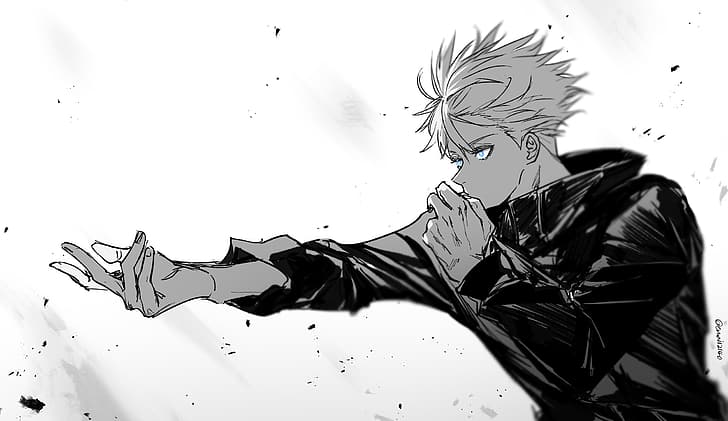
Download one or many manga chapters from popular manga sites with ease
Current Version: V1.0 (26th/August/2023)
Download Link: https://sugoi-file.sfo3.cdn.digitaloceanspaces.com/Sugoi_Manga_Downloader_V1.0.zip
Currently supports:
Single chapter download:
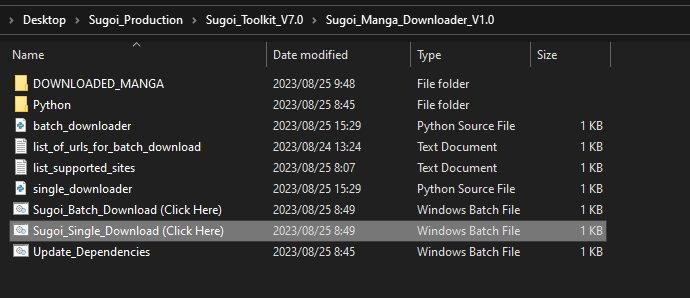
Click on Sugoi_Single_Download.bat file
A window like this should pop up
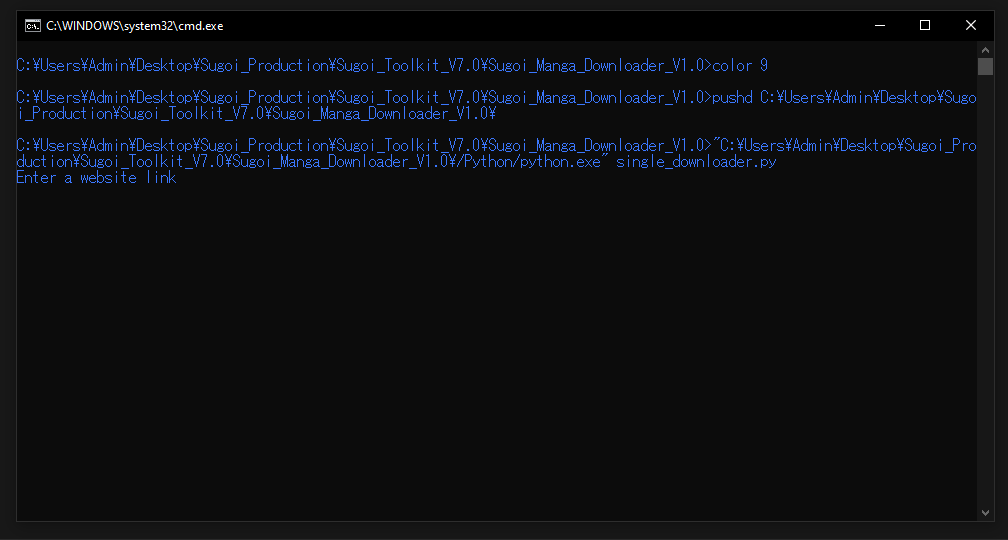
You can take a sample URL from this file "list_supported_sites.txt" and copy paste it just under "Enter a website link" text
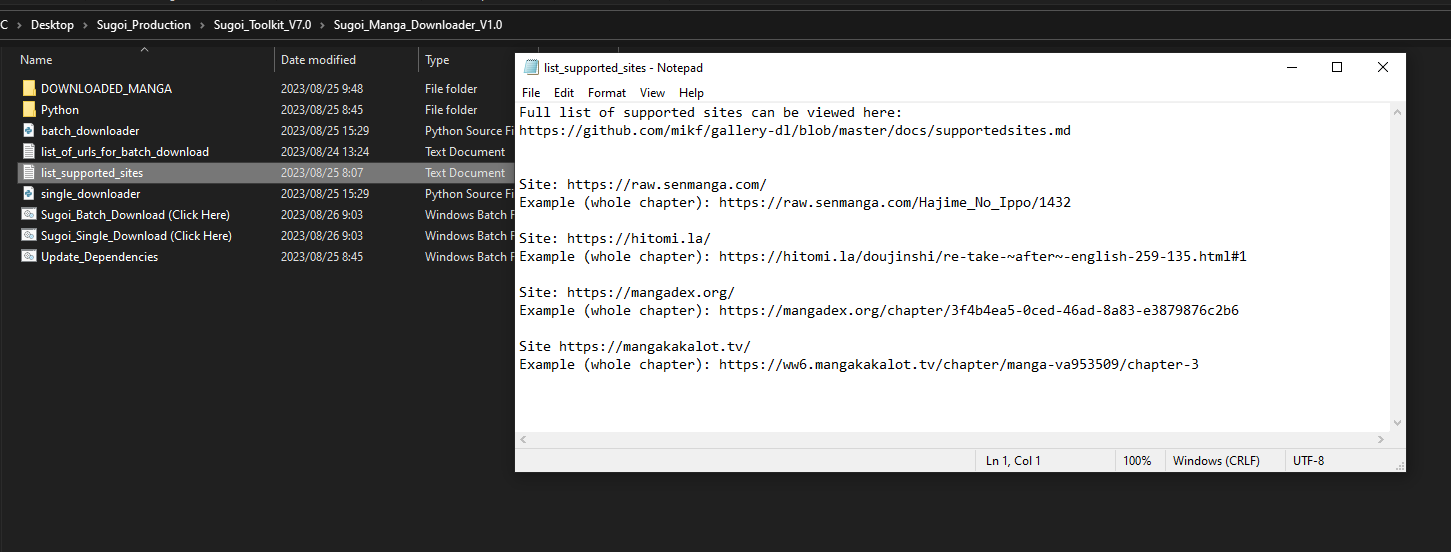
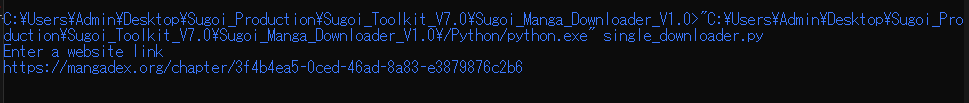
WAIT AROUND 5 seconds, then the program will start download the images
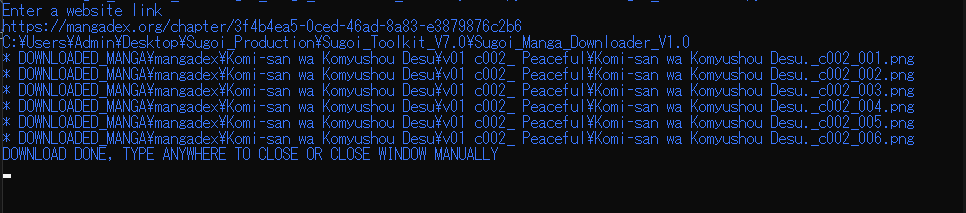
Your downloaded manga is located inside the "DOWNLOADED_MANGA" folder
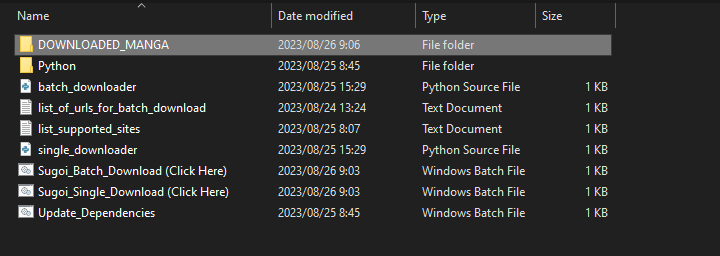
Batch chapters download:
For batch download, you need to enter a list of chapter links then just click on the bat file
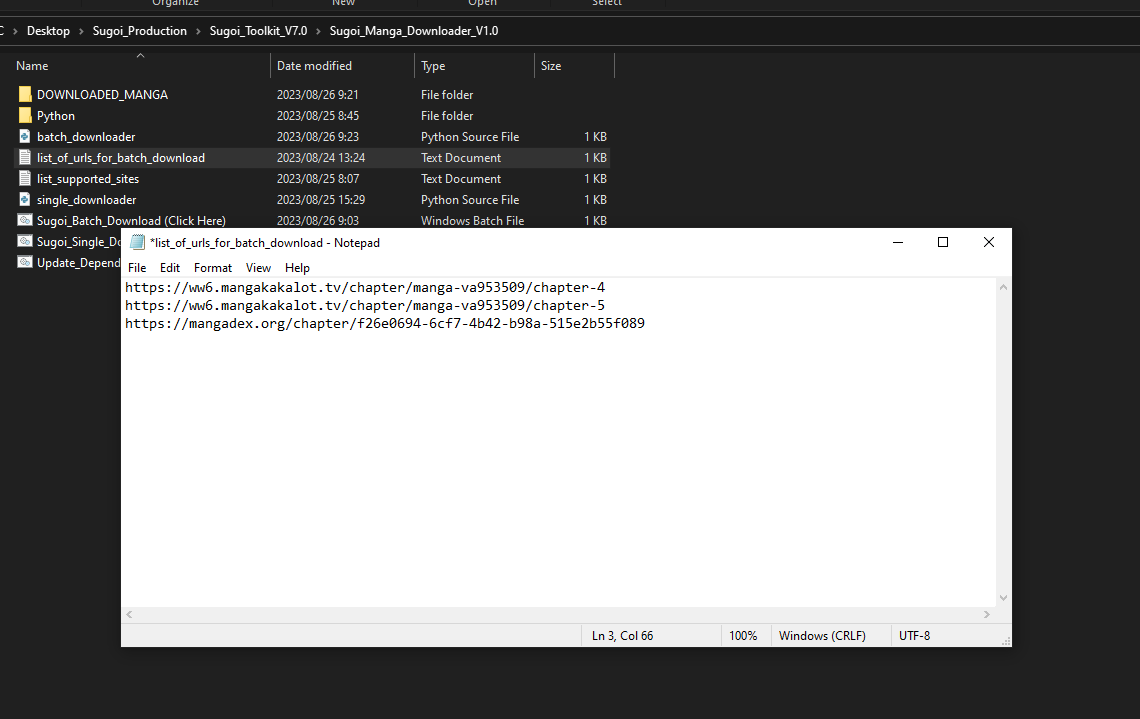
Enter links from the same or different manga sites
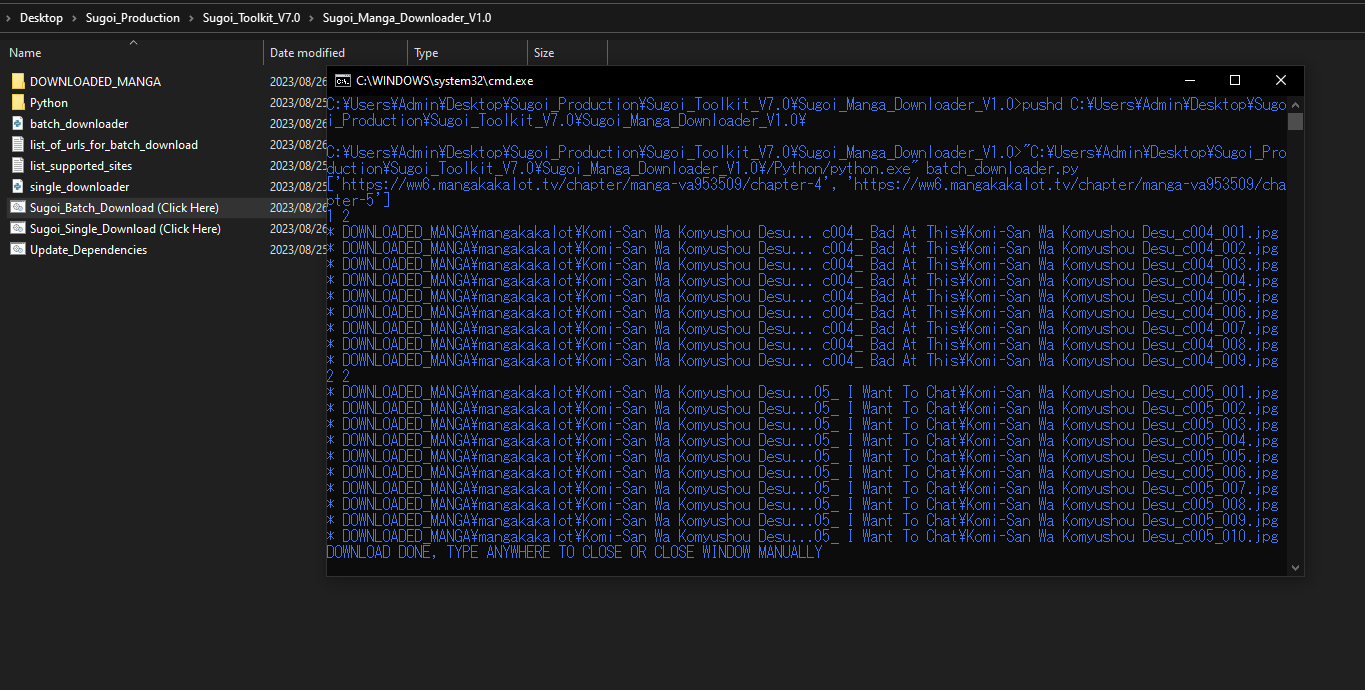
Click on "Sugoi_Batch_Download.bat" file and download will start automatically